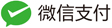您现在的位置是:首页 > 分享首页分享
记帝国CMS列表页翻页样式自定义
- 分享
- 2020-04-17 17:58:23
- 1已阅读
- 5
帝国CMS列表页翻页样式一直处理不好,后来整理了一套方法,一直沿用中。
 具体操作方法如下:
具体操作方法如下:
第一步:找到 e/class/userfun.php之间插入下面代码
第二步:进入帝国cms后台,点击系统设置->系统参数设置->信息设置:里面有个"列表分页函数(列表)"选项,将里面的函数名修改为user_ShowListMorePage
第三步:在你的列表页中写上分页就好了[!--show.listpage--]
第四步:在主控CSS页面中加入一下代码(喜欢什么颜色、尺寸自己修改即可)
第五步:更新缓存,刷新列表,大功告成。
先来看下最终效果:

第一步:找到 e/class/userfun.php之间插入下面代码
function user_ShowListMorePage($num,$page,$dolink,$type,$totalpage,$line,$ok,$search=""){
global $fun_r,$public_r;
if($num<=$line)
{
$pager['showpage']='';
return $pager;
}
$page_line=$public_r['listpagelistnum'];
$snum=2;
//上一页
if($page<>1)
{
$toppage='<a href="'.$dolink.'index'.$type.'" class="disabled">'.$fun_r['startpage'].'</a>'; //首页
$pagepr=$page-1;
if($pagepr==1)
{
$prido="index".$type;
}
else
{
$prido="index_".$pagepr.$type;
}
$prepage='<a href="'.$dolink.$prido.'" class="disabled">'.$fun_r['pripage'].'</a>'; //上一页
}
//下一页
if($page!=$totalpage)
{
$pagenex=$page+1;
$nextpage='<a href="'.$dolink.'index_'.$pagenex.$type.'" class="disabled">'.$fun_r['nextpage'].'</a>'; //下一页
$lastpage='<a href="'.$dolink.'index_'.$totalpage.$type.'" class="disabled">'.$fun_r['lastpage'].'</a>'; //最后一页
}
$starti=$page-$snum<1?1:$page-$snum;
$no=0;
for($i=$starti;$i<=$totalpage&&$no<$page_line;$i++) //详细页码信息
{
$no++;
if($page==$i)
{
$is_1="<a class='cur'>"; //当前
$is_2="</a>";
}
elseif($i==1)
{
$is_1='<a href="'.$dolink.'index'.$type.'">'; //第一页
$is_2="</a>";
}
else
{
$is_1='<a href="'.$dolink.'index_'.$i.$type.'">'; //其他页
$is_2="</a>";
}
$returnstr.=$is_1.$i.$is_2;
}
$returnstr=$firststr.$toppage.$prepage.$returnstr.$nextpage.$lastpage;
$pager['showpage']=$returnstr;
return $pager;
}
global $fun_r,$public_r;
if($num<=$line)
{
$pager['showpage']='';
return $pager;
}
$page_line=$public_r['listpagelistnum'];
$snum=2;
//上一页
if($page<>1)
{
$toppage='<a href="'.$dolink.'index'.$type.'" class="disabled">'.$fun_r['startpage'].'</a>'; //首页
$pagepr=$page-1;
if($pagepr==1)
{
$prido="index".$type;
}
else
{
$prido="index_".$pagepr.$type;
}
$prepage='<a href="'.$dolink.$prido.'" class="disabled">'.$fun_r['pripage'].'</a>'; //上一页
}
//下一页
if($page!=$totalpage)
{
$pagenex=$page+1;
$nextpage='<a href="'.$dolink.'index_'.$pagenex.$type.'" class="disabled">'.$fun_r['nextpage'].'</a>'; //下一页
$lastpage='<a href="'.$dolink.'index_'.$totalpage.$type.'" class="disabled">'.$fun_r['lastpage'].'</a>'; //最后一页
}
$starti=$page-$snum<1?1:$page-$snum;
$no=0;
for($i=$starti;$i<=$totalpage&&$no<$page_line;$i++) //详细页码信息
{
$no++;
if($page==$i)
{
$is_1="<a class='cur'>"; //当前
$is_2="</a>";
}
elseif($i==1)
{
$is_1='<a href="'.$dolink.'index'.$type.'">'; //第一页
$is_2="</a>";
}
else
{
$is_1='<a href="'.$dolink.'index_'.$i.$type.'">'; //其他页
$is_2="</a>";
}
$returnstr.=$is_1.$i.$is_2;
}
$returnstr=$firststr.$toppage.$prepage.$returnstr.$nextpage.$lastpage;
$pager['showpage']=$returnstr;
return $pager;
}
第二步:进入帝国cms后台,点击系统设置->系统参数设置->信息设置:里面有个"列表分页函数(列表)"选项,将里面的函数名修改为user_ShowListMorePage
第三步:在你的列表页中写上分页就好了[!--show.listpage--]
<div class="pageBox pTB20">[!--show.listpage--]</div>
第四步:在主控CSS页面中加入一下代码(喜欢什么颜色、尺寸自己修改即可)
CSS代码
/*** page
-------------------------------------------------------------- ****/
.pageBox {text-align: center;}
.pageBox a {border:1px solid #ddd;display:inline-block;margin-right:6px;color: #707070;width:34px;height:34px;font:bold 14px/34px arial;}
.pageBox a:hover,.pageBox a:active{background:#3aa9f2;color: #FFFFFF;text-decoration: none;}
.pageBox .cur { background: #3aa9f2;border: 1px solid #3aa9f2;text-decoration: none;}
.pageBox a.cur {color: #fff;}
.pageBox .disabled {width: 79px;}
/*** page
-------------------------------------------------------------- ****/
.pageBox {text-align: center;}
.pageBox a {border:1px solid #ddd;display:inline-block;margin-right:6px;color: #707070;width:34px;height:34px;font:bold 14px/34px arial;}
.pageBox a:hover,.pageBox a:active{background:#3aa9f2;color: #FFFFFF;text-decoration: none;}
.pageBox .cur { background: #3aa9f2;border: 1px solid #3aa9f2;text-decoration: none;}
.pageBox a.cur {color: #fff;}
.pageBox .disabled {width: 79px;}
第五步:更新缓存,刷新列表,大功告成。